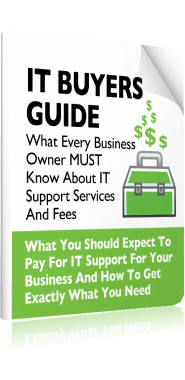When One “Small” Outage Costs a Lot More
One morning in Fort Worth, a construction firm’s team arrived to find that their shared project management system was offline. Field crews couldn’t access digital blueprints. Office staff were locked out of email. Job sites paused while they scrambled to restore access.
The outage lasted four hours and cost the company over $10,000 in missed deadlines, emergency IT repairs, and delayed bids.
This isn’t an isolated case. According to Gartner, the average cost of IT downtime is estimated at $5,600 per minute, though even for small to mid-sized businesses, the number often ranges from $1,000 to $10,000 per hour depending on the industry.
(https://www.gartner.com/en/newsroom/press-releases/2022-07-12-gartner-says-average-cost-of-it-downtime-is-5600-per-minute)
So why does this keep happening - and how can your business avoid becoming the next cautionary tale?
How Much Is Downtime Really Costing You?
Here’s a basic breakdown of typical losses from a four-hour outage:
| Cost Area | Estimated Loss |
| Lost employee productivity | $3,200 |
| Missed or delayed client orders | $2,500 |
| Emergency IT repair services | $2,000 |
| Damaged client relationships | $1,500+ |
| Total | $9,200 - $12,000 |
And this doesn’t include downstream effects like missed deadlines, lowered morale, or reputational damage - especially in industries built on trust and timelines.
Why Downtime Keeps Happening in North Texas Companies
Whether you're a church managing donor data, a manufacturer running time-sensitive machines, or a contractor coordinating field teams, we see the same avoidable problems repeated across industries:
⚠️ 1. Outdated Systems Still in Use
Many organizations continue using old servers, unsupported operating systems (like Windows Server 2012), or outdated software licenses. These tools create security vulnerabilities, increase downtime risk, and often lack vendor support.
In manufacturing, for example, machines may rely on legacy software tied to outdated Windows OS versions. If a machine controller crashes, it can halt the production line - causing lost hours and expensive resets.
Solution: Migrate legacy systems to updated, supported platforms and ensure regular system audits.
⚠️ 2. Reactive, Not Proactive, IT Support
Waiting until “something breaks” is the costliest way to manage IT. Nonprofits often rely on overworked internal staff or volunteers to manage their tech - meaning no one is watching for warning signs until the damage is done.
A better approach is 24/7 monitoring, which catches issues before they escalate. For instance, noticing an unusual server load or failed backup attempt can prevent an outage days in advance.
Solution: Implement a Managed IT Service with active monitoring and alerting tools.
⚠️ 3. Unreliable or Nonexistent Backups
According to Acronis’ 2024 Cyber Protection Report, over 70% of SMBs either don’t test their backups or have incomplete backup strategies.
(https://www.acronis.com/en-us/blog/posts/2024-cyberthreats-report/)
We’ve worked with churches and nonprofits who believed they had working backups - until disaster struck. Without routine testing and secure cloud or off-site copies, your backup is just a checkbox, not a solution.
Solution: Use automated, encrypted, and versioned backups. Test monthly.
⚠️ 4. Lack of Business Continuity Planning
When a problem hits, most companies don’t have a documented recovery plan. That means teams scramble to figure out who to call, what to prioritize, and how to get systems back online.
In industries like construction where multiple subcontractors and vendors rely on shared systems, this delay causes a ripple effect across project timelines and compliance.
Solution: Develop and maintain a business continuity and disaster recovery (BCDR) plan tailored to your industry.
The myIT.com Approach: Proactive, Industry-Focused Support
We provide proactive managed IT services specifically tailored for businesses in construction, manufacturing, and the nonprofit sector in the Dallas–Fort Worth region.
Our services include:
- 24/7 monitoring to catch issues before they cause downtime
- Automated and verified backups for secure recovery
- System updates and patch management to prevent vulnerabilities
- IT planning and business continuity support
- Rapid on-site and remote support when problems arise
The Bottom Line
The companies that lose the most during IT failures are the ones that think, “It won’t happen to us.”
Every minute of downtime affects your bottom line, your client relationships, and your ability to stay competitive. Don’t wait for the next outage to expose the gaps in your technology strategy.
👉 Book a free 10-minute consultation to see how myIT.com can prevent your next $10,000 mistake.
Frequently Asked Questions (FAQ)
- How much can IT downtime cost a small or mid-size business?
Even for smaller businesses, IT downtime can cost thousands per hour. In North Texas, companies in construction or manufacturing can expect to lose between $2,000 and $10,000 per incident, depending on how critical the affected systems are.
- What causes most IT outages in small businesses?
The most common causes include outdated systems, failed backups, unpatched vulnerabilities, and lack of monitoring. These are all preventable with proactive IT management.
- How do backups protect against downtime?
Backups ensure you can restore data quickly after a hardware failure, ransomware attack, or human error. When configured properly, backups reduce recovery time and eliminate the need to recreate lost data manually.
- What is the difference between reactive and proactive IT support?
Reactive support means waiting for something to break before fixing it. Proactive support monitors systems, applies updates, and prevents issues before they interrupt business operations. Proactive support is essential for business continuity.
- How can I tell if my business is at risk for costly downtime?
If your company lacks 24/7 monitoring, hasn’t tested backups recently, or is still using outdated equipment, you’re at risk. A free IT audit from myIT.com can help you identify vulnerabilities and fix them before they cause problems.