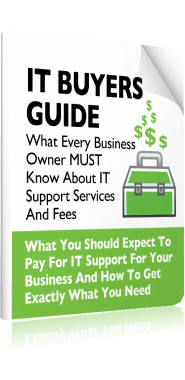In the fast-paced world of construction, the right technology can make or break a project's success. From managing blueprints and budgets to streamlining field communication and maintaining compliance, today's construction firms in Dallas-Fort Worth (and beyond) rely heavily on digital tools to stay competitive. But not all software is created equal. Whether you're a growing contractor, a project manager, or a CFO evaluating IT investments, understanding the pros and cons of your everyday technology is essential.
This guide breaks down the top 5 most-used construction software platforms - Procore, Bluebeam Revu, Autodesk Construction Cloud, QuickBooks/Sage 100 Contractor, and PlanGrid - and analyzes their strengths, weaknesses, and how they fit into different workflows.
Procore
Category: Construction Project Management Software
Overview: Procore is a leading cloud-based construction management platform designed to connect project teams, manage documents, track financials, and enhance communication throughout the project lifecycle. From preconstruction to closeout, it helps reduce delays, centralize documentation, and improve collaboration across the jobsite and office.
Pros:
- Cloud-based and accessible from anywhere (perfect for jobsite-to-office collaboration)
- Powerful tools for RFIs, submittals, budgeting, scheduling, and document control
- Seamless integration with accounting platforms, drone data, and BIM tools
- Scales easily for small firms or enterprise-level contractors
- Great for collaboration among owners, GCs, and subs
Cons:
- Expensive for smaller construction firms or independent contractors
- Steep learning curve for field staff not used to digital platforms
- Occasional performance lags on mobile devices
Best For: Mid-to-large construction firms in Dallas and Fort Worth looking for scalable project management tools and centralized documentation.
Bluebeam Revu
Category: PDF Markup and Takeoff Tool
Overview: Bluebeam Revu is a powerful PDF editor tailored to the construction industry, offering robust features for digital takeoffs, annotations, and real-time collaboration. It’s widely used in estimating, plan review, and document management, making it a go-to tool for preconstruction teams.
Pros:
- Industry standard for PDF markup, annotation, and construction drawing reviews
- Excellent precision for quantity takeoffs and estimates
- One-time licensing options (cost-effective over time)
- Works well for collaboration on large plans, especially in preconstruction
Cons:
- Not a full project management solution - needs to be paired with other tools
- Some users find the interface less intuitive at first
- Lacks real-time collaboration unless paired with Bluebeam Studio
Best For: Estimators, architects, and project managers needing fast, detailed takeoff capabilities and drawing reviews.
Autodesk Construction Cloud (formerly BIM 360)
Category: BIM Collaboration and Field Management
Overview: Autodesk Construction Cloud is an integrated suite of construction tools that brings design, planning, and field execution into one environment. It's built to support 2D and 3D workflows, allowing teams to collaborate using real-time model data, catch issues early with clash detection, and streamline field tasks like checklists and RFIs.
Pros:
- Robust 3D model collaboration and clash detection
- Ties design, coordination, and field execution together in one platform
- Ideal for design-build firms and subcontractors handling complex builds
- Deep integration with Autodesk products (AutoCAD, Revit)
Cons:
- Subscription costs can be high for full feature access
- Can be overwhelming for companies not already using BIM workflows
- Less useful for purely paper-based or traditional workflows
Best For: Design-build firms and subcontractors working on high-spec commercial projects with integrated 3D modeling.
QuickBooks / Sage 100 Contractor
Category:
Overview: QuickBooks and Sage 100 Contractor are two of the most trusted names in construction accounting. While QuickBooks is known for its simplicity and accessibility for small contractors, Sage 100 is favored by more complex firms that need granular job costing, certified payroll, and WIP reporting to meet compliance and scale.
Pros:
- Built-in construction-specific accounting features (job costing, WIP reports, payroll)
- Highly customizable reporting
- Widely supported by CPAs and bookkeepers in the industry
- Integration-friendly with project management platforms
Cons:
- Not ideal as a standalone solution - it’s accounting-focused
- QuickBooks lacks the robust project features of full ERP systems
- Sage 100 Contractor requires training and strong IT support
Best For: Construction firms seeking clear job cost tracking and compliant financial management, especially in North Texas.
PlanGrid (Now part of Autodesk Build)
Category: Field Collaboration and Plan Management
Overview: PlanGrid is a user-friendly field collaboration tool that allows construction crews to access the most up-to-date drawings and documentation on their mobile devices. Now part of Autodesk Build, it supports issue tracking, punch lists, photo documentation, and plan versioning to reduce rework and miscommunication.
Pros:
- Simple and intuitive interface for field workers
- Real-time plan updates reduce rework and confusion
- Easy punch list and issue tracking on mobile devices
- Seamlessly integrates into Autodesk ecosystem
Cons:
- Limited capabilities compared to full project management suites
- Dependency on Autodesk ecosystem may be a drawback for some
- Costs can add up with enterprise use
Best For: Jobsite crews and field managers who need always-up-to-date drawings and quick issue tracking tools.
Picking the Right Tools for Your Construction Tech Stack
No single software will meet every construction firm’s needs perfectly. Your tech stack should reflect your company's size, project complexity, budget, and field-to-office communication needs. For DFW construction firms looking to streamline workflows, enhance team collaboration, and meet compliance standards, blending the right mix of project management, field collaboration, accounting, and design software is key.
Still unsure which combination is right for your growing construction business? Contact us at myIT.com - we specialize in IT support for construction companies in Dallas-Fort Worth and can help you build a smarter, scalable technology strategy.
Frequently Asked Questions (FAQ)
1. What types of construction companies does myIT.com support?
We specialize in IT support for small to mid-sized construction firms across Dallas-Fort Worth, including general contractors, design-build firms, and subcontractors.
Can myIT.com integrate with software like Procore and Bluebeam?
Absolutely. We provide integration support and help you optimize performance for tools like Procore, Bluebeam Revu, PlanGrid, and more.
3. Do you offer support for remote jobsite connectivity?
Yes. We offer secure remote access solutions, jobsite Wi-Fi setups, and mobile workforce management tools tailored for construction teams.
4. How does myIT.com help with cybersecurity for construction businesses?
We implement construction-specific cybersecurity solutions, including data protection for blueprints, and endpoint security for field devices.
5. Can you help us choose the right mix of technology?
Yes. Our team conducts comprehensive IT assessments to identify the best hardware, software, and support strategies for your growth and scalability.
6. Do you support Procore and Autodesk integrations with accounting systems?
We specialize in integration strategies that connect Procore, Autodesk, QuickBooks, Sage, and other platforms to streamline your accounting and reporting workflows.